I am the proud owner of a Samsung Galaxy Tab S2, purchased around 2016. It’s the same table which I talk about in this post. Although it is an old device, it still satisfies my needs well: I use it for simple tasks like surfing the internet, reading e-books on Kindle and a few other simple applications.
A few days ago I had to reset it and while reinstalling the Kindle application I had a nasty surprise: the Kindle application was no more available in Play Store, due to my tablet’s Android version.
I don’t want to buy a new tablet right now just to read Kindle e-books, so I had to find a different solution to the problem.
I found an “alternative” app store called Aptoide, which you can find at this address: https://en.aptoide.com/.
Here is the screenshot of the homepage taken from my PC:
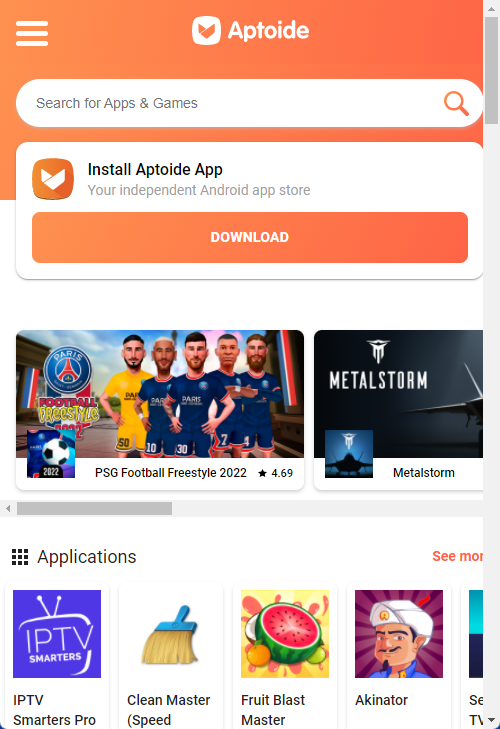
Fortunately, among the many applications available, there is also an older version of Kindle that is compatible with my device. To proceed with the installation, you must first install the Aptoide application and then, through this application, you have access to the entire catalog of available applications.
The installation is very similar to the installation you would do using the Google Play Store, but note that to install the Aptoide application and all the other applications that you will install through it, you have to enable the installation of apps from unknown sources.
That’s it, I hope you will find this post useful… let me know what you think.