Suppose your web application gives this error message in you web browser console: “Failed to decode downloaded font”, followed by the address of the font with the problem.
This is something similar to error messages you see in the image below. What you can do?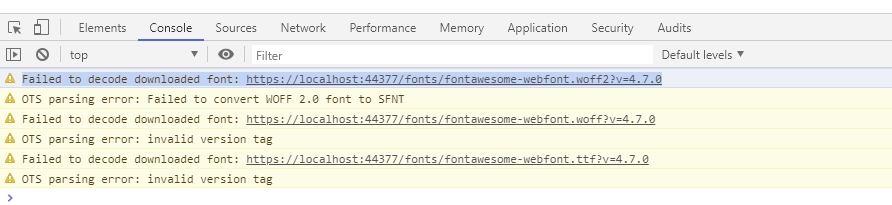 Searching the internet about this problem you can find several solutions, some of which related to the configuration of the mime types in IIS.
Searching the internet about this problem you can find several solutions, some of which related to the configuration of the mime types in IIS.
They are all correct, but today I want to tell you my story…
In our case the browser displayed correctly the fonts when connected to development and test server, but the same client failed to load the fonts when connected to the production server.
How can this be possibile?
It turned out that the installation of the software in the production environment, was made using a configuration control system, something like SVN.
This configuration control system corrupted all files with extension “otf”, “eot”, “ttf”, “woff”, “woff2” because it was configured to treat them as ascii files instead of binary files.
Once the configuration has been corrected, and files have been copied again, the problem was solved!
Hope it can help! 🙂