I was trying to load the content of an xlsx file into a Sql Server database using the “Sql Server import and export wizard” provided by Sql Server Management Studio, and I got the following error “The ‘Microsoft.ACE.OLEDB.12.0’ provider is not registered on the local machine”.
The error persisted even after the installation of the Microsoft Access Database Engine from the Microsoft site.
Finally I discovered that Sql Server Management Studio was using the 32 bit version of the Import and export wizard, while on my system I installed a 64 bit version of Microsoft Office and a 64 bit version of Microsoft Access Database Engine.
This seemed to be the issue….
So, as a workaround, you can execute the 64 bit version of the Import and export wizard from the Windows start menu, as follow:
- click on the Windows Start button
- type “Import” to search the program
- click on “Sql Server 2017 Import and export Data (64 bit)”
- follow the wizard and load the file
Below you can see a screenshot:
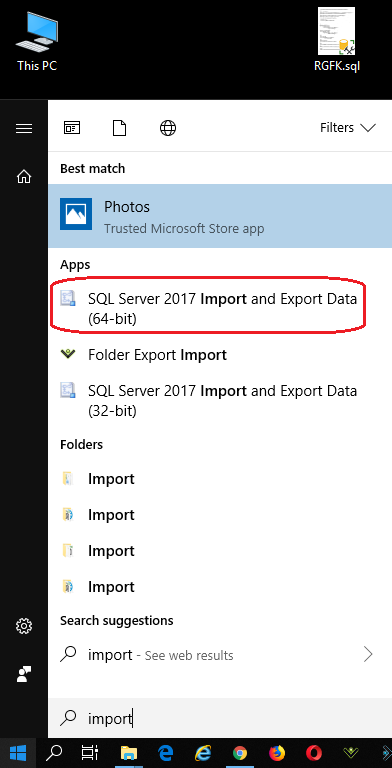
Hope this helps!
Bye 🙂