Suppose to switch on your PC on a frosty morning, try to connect to a remote server using Windows remote desktop, and get the following error message:
“Remote desktop computer: an authentication error has occurred…. This could be due to CredSSP encryption oracle remediation”.
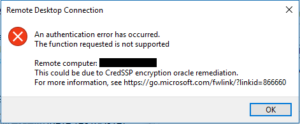
Searching on the internet it seems that the problem is due to the server, which is less updated than your client PC.
To avoid getting your hands to the server, which in some cases is impossible, you can follow these steps on your client PC:
- in your PC press Windows + R, type “gpedit.msc” and press Enter
- Local Group Policy Editor will appear
- Follow the path Computer Configuration -> Administrative template -> System -> Credentials Delegation -> Encryption Oracle Remediation
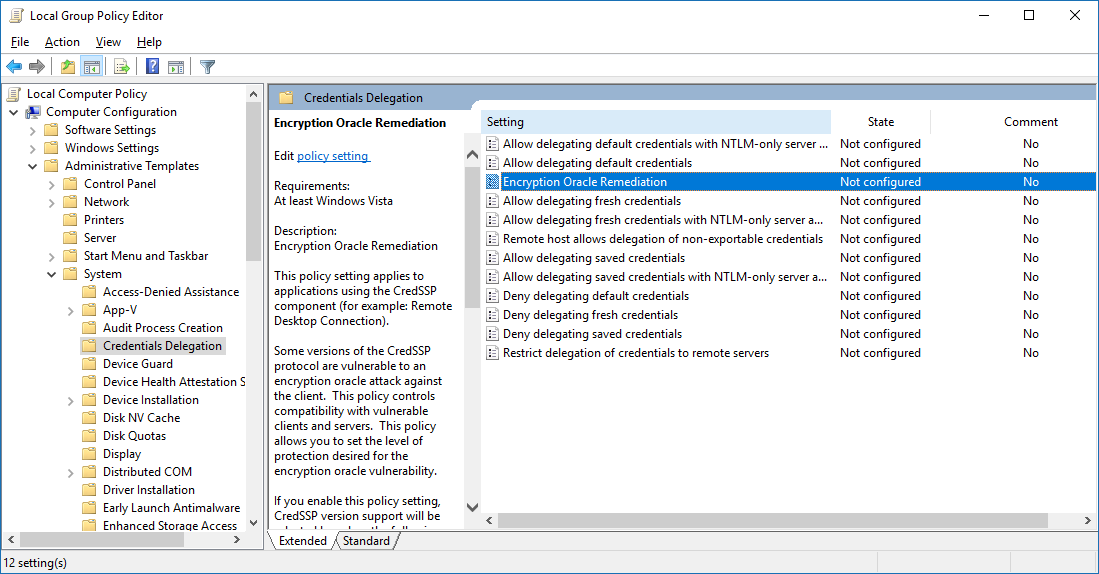
- Double click on “Encryption Oracle Remediation”, the following form will appear:
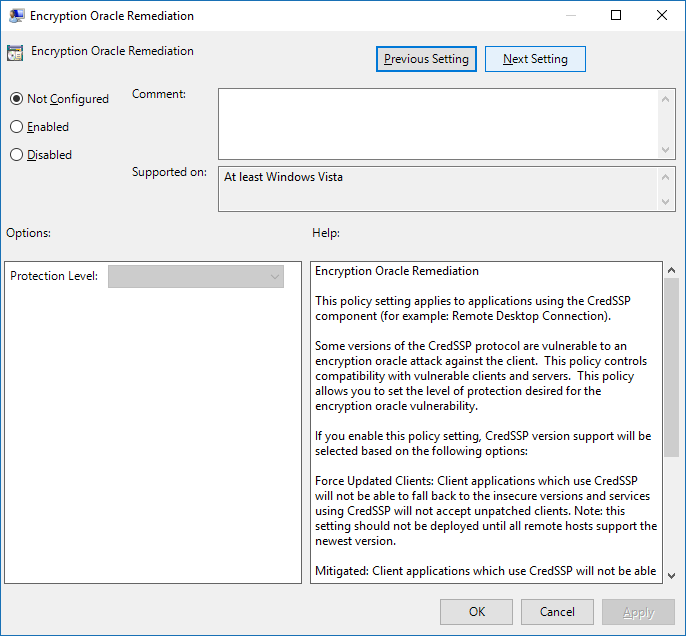
- Select the option “Enabled”
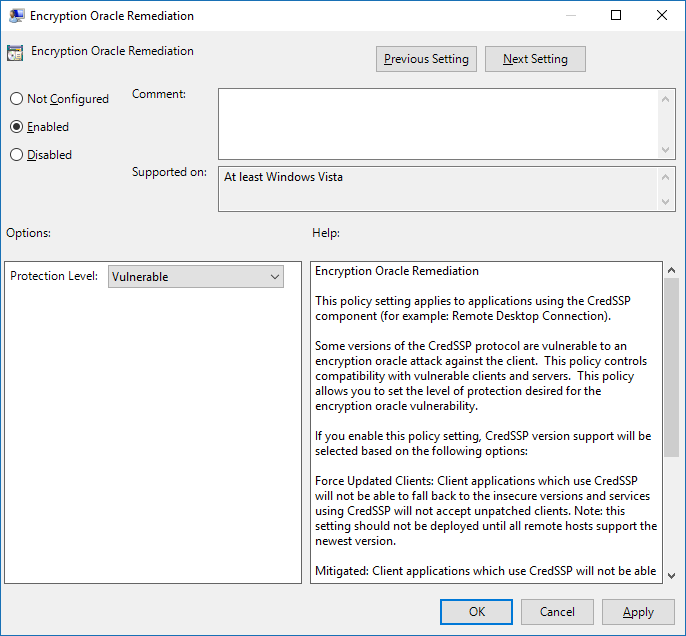
- Then press “Ok”
Now try again and enjoy your connection to your server!