Good morning folks! It’s been a few days since the last post, but here I am…
Sometimes happen that you have to put a website in maintenance mode.
Maybe you are doing some upgrades to your website and you don’t want that users access it while you are working. In this cases, you simply want to show a maintenance page, where you communicate users that the website will be back online as soon as possible.
If your website is an ASP.NET website, the fastest way is to use an “app_offline.htm” file.
Suppose you want to show the following “under maintenance” page:
<html>
<head>
<title>This site is under maintenance</title>
</head>
<body>
<h1>This site is under maintenance</h1>
</body>
</html>Is a very simple layout but, of course, you can use a layout complex as you want.
Now save the file as “app_offline.htm” and upload it in the root folder of your website.
Now every call on my website will show the page you just uploaded:
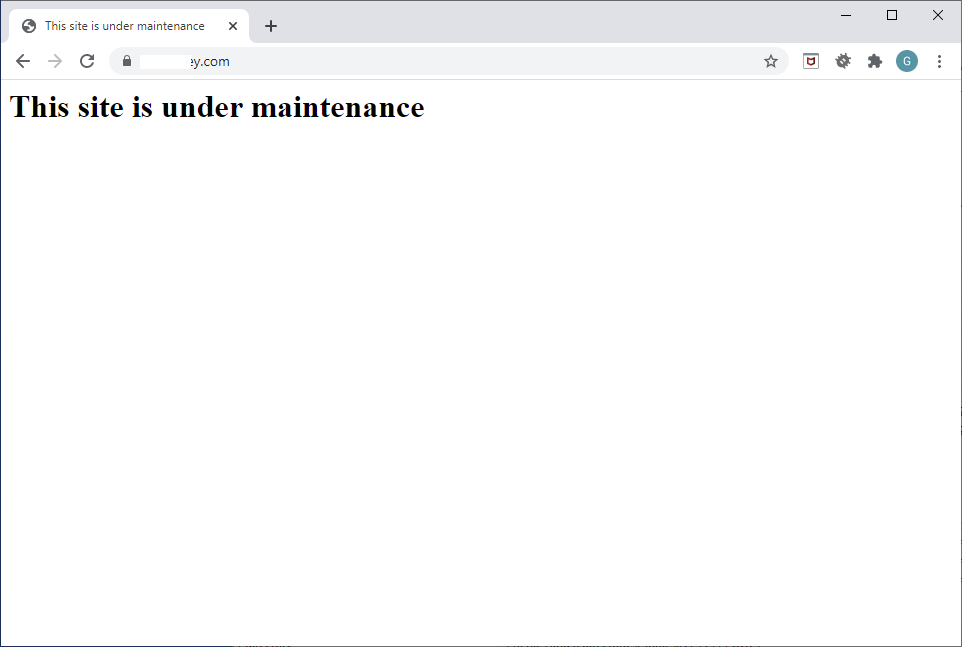
Remember these two basic rules:
- The file must be called exactly “app_offline.htm”
- The file must be placed in the root of your website
Bye bye!!