It’s been a while since we last heard…. So today I want to tell something new that happened.
Few days ago I switched on my tablet, a Galaxy TAB S2, and instead working as usual, it started an endless reboot…
I describe below the solution that worked in my case…
First start your tablet in recovery mode. You can do this pressing concurrently “Home button” + “Volume Up” + “Power button” for one or two seconds.
Shortly, you will see the following screen:
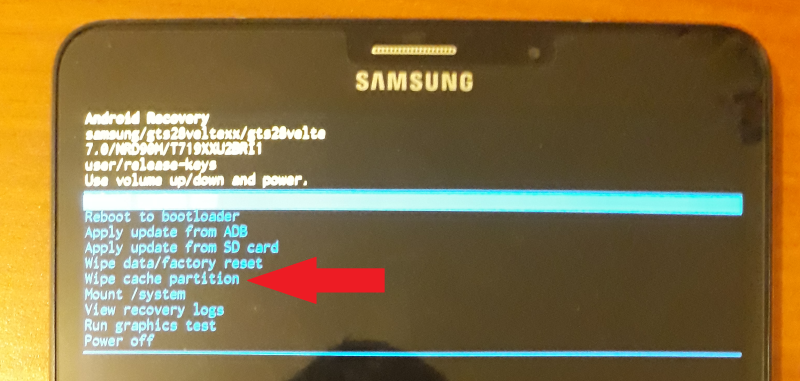
Select the option “Wipe cache partition” (as suggested you have to use the volume button to move up and down, and the power button to select).
You will be asked to confirm the operation, so select “Yes” to continue.
Once the operation is completed, the tablet will show the initial screen.
This time you must select “Reboot system now” and press the power button.
Completed the reboot, the tablet will start and you can use it as you did before the endless reboot started to plague you.