Few days ago, performing a Plesk Panel update, I got the following error: “The GPG keys listed for the “dell-system-update_dependent” repository are already installed but they are not correct for this package. Check that the correct key URLs are configured for this repository.”
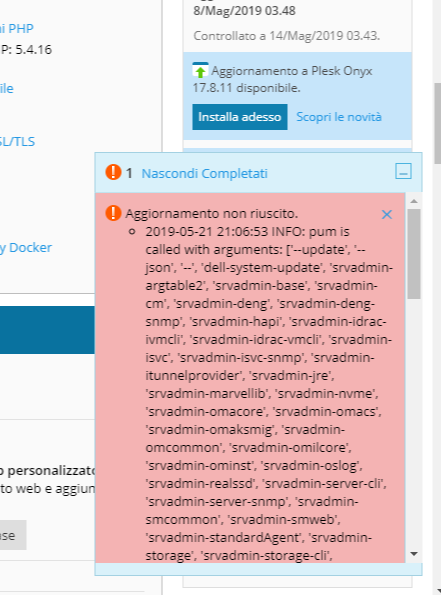
It was quite strange, since Plesk update always worked with problems until that moment…
If you have the same error, the resolution of the problem is simple.
Login into your server using SSH and write the following:
[adminxxx@yourserver / ]$ su Password: <type your password, but it will not be visible...>
Then write the following:
rpm --import http://linux.dell.com/repo/pgp_pubkeys/0x1285491434D8786F.asc
When the operation is completed, try again to make the update in the Plesk Panel.
Now you should be able to do the job! 🙂